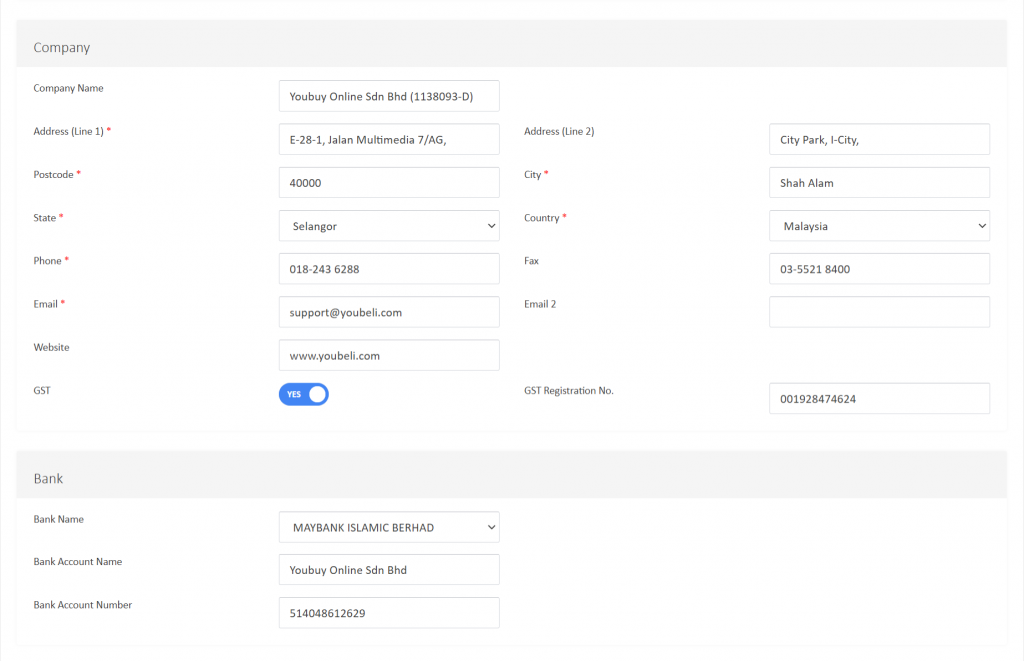Sellercenter > My Account > Store Profile
1. Add a store logo for your store.
2. Add one more for mobile version.
3. Add a header image for your store.
4. Create product categories for easy browsing by your customers.
5. Enable the notification so you will not miss out any order.
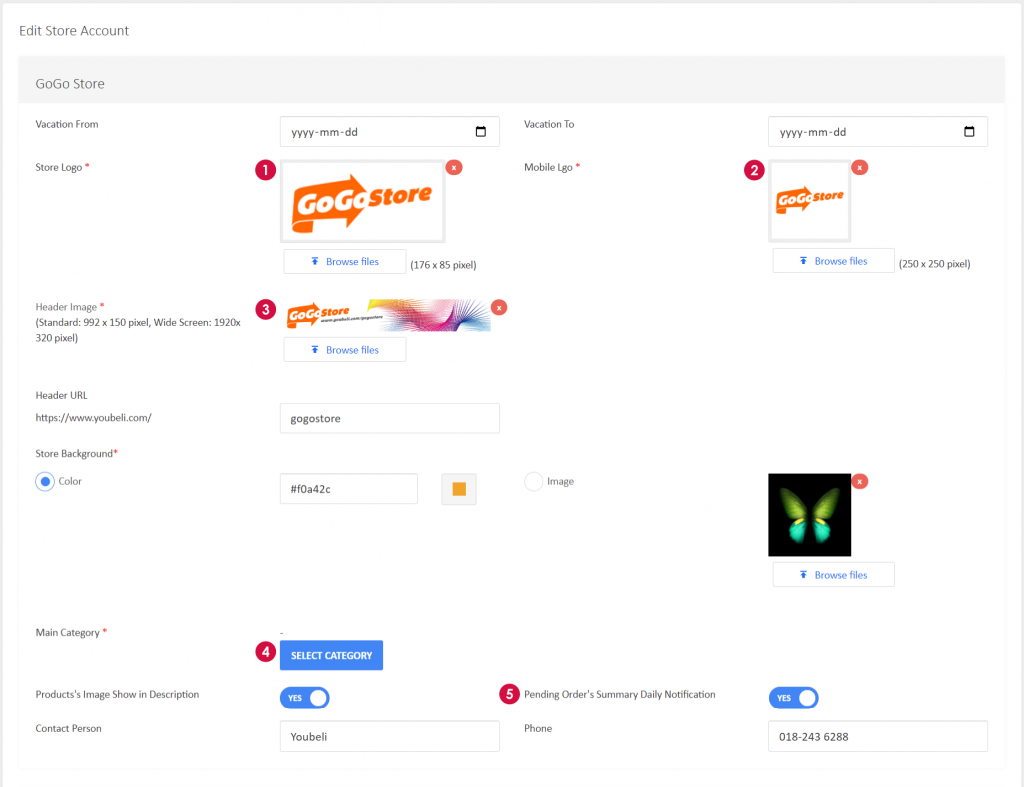
6. Then, insert your company and bank information at the same page.