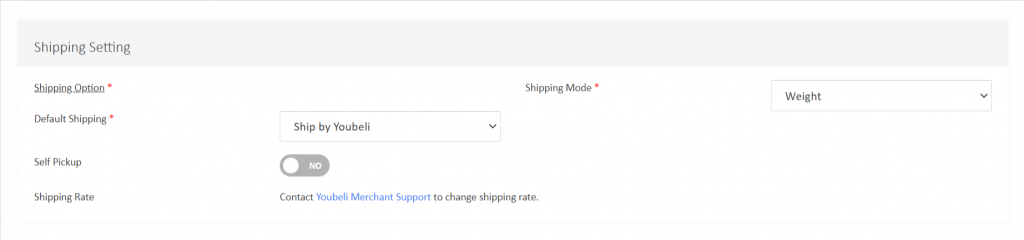Sellercenter > My Account > Store Profile > Shipping Setting
- All the stores will be set as “Ship by Youbeli” by default upon store registration.
- You can select the shipping mode by Weight or Price.
- Turn on the “Self Pickup” button if you allowed customer to collect orders at your physical store / branch.
- If you wish to deliver the order by your own logistics, kindly contact Youbeli Merchant Support for further assistance. Provide your shipping rate to merchant support so they can assist to set on behalf.